 "AddMustard" (AddMustard)
"AddMustard" (AddMustard)
08/04/2013 at 22:09 • Filed to: None
 2
2
 28
28
 "AddMustard" (AddMustard)
"AddMustard" (AddMustard)
08/04/2013 at 22:09 • Filed to: None |  2 2
|  28 28 |

I was taking some (I thought) sweet pictures of my car... well, as sweet as one can take in ones driveway with minimal photographic experience. I know terminology and such but don't know how to apply it to what I'm doing.
Anyways, I sit down at the PC to inspect my amateur junk and wtf? This looks like it was taken with a smartphone. And not a good one. Tips would be appreciated! What did I do wrong?
Full size !!!error: Indecipherable SUB-paragraph formatting!!!
another !!!error: Indecipherable SUB-paragraph formatting!!!
Nikon D5100 with a Tamron 17-50mm f/2.8 lens
 190e30-Now with COSWORTH
> AddMustard
190e30-Now with COSWORTH
> AddMustard
08/04/2013 at 22:29 |
|
Sorry, I know nothing about this stuff. But I'd definitely repost this in the morning, since a lot of the people who might have an answer for you seem to disappear around this time.
 ZeedGTI
> AddMustard
ZeedGTI
> AddMustard
08/04/2013 at 22:34 |
|
For some reason I cant pull the EXIF data from those images, but from the look of it it looks like your ISO is set way to high for those conditions. That would cause much of the grain you are seeing. Take a look at your camera settings and if the images are still on your camera you should be able to pull the info up on there too.
 If only EssExTee could be so grossly incandescent
> AddMustard
If only EssExTee could be so grossly incandescent
> AddMustard
08/04/2013 at 22:36 |
|
I shared this to photography.kinja.com. Perhaps some of the photo buffs over there can help you.
 Buick Mackane
> AddMustard
Buick Mackane
> AddMustard
08/04/2013 at 22:38 |
|
I see the problem, it looks like a common Japanese car. You need to get a much cooler car, your photos will come out much better.
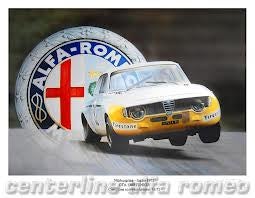


 AddMustard
> ZeedGTI
AddMustard
> ZeedGTI
08/04/2013 at 22:42 |
|
Mmm probably. *tinkers*
 AddMustard
> If only EssExTee could be so grossly incandescent
AddMustard
> If only EssExTee could be so grossly incandescent
08/04/2013 at 22:48 |
|
I'm gonna get worked haha.
 ToyDeathbot
> AddMustard
ToyDeathbot
> AddMustard
08/04/2013 at 22:49 |
|
This might help you...
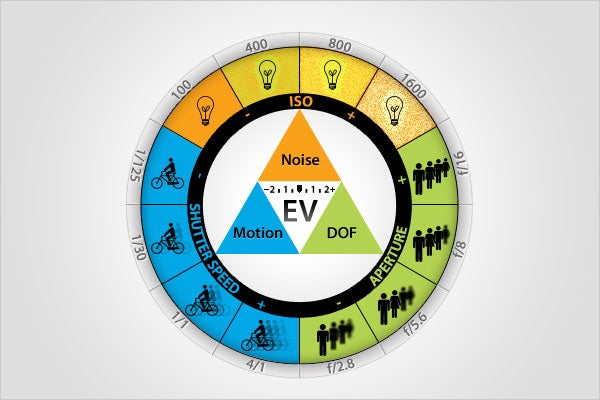
ISO is too high (noise) and the lighting is imbalanced (interior is slightly dark and exterior is too bright...the sun was behind you?) causing the shutter speed to go crazy.
Did you use manual mode by any chance? It shouldn't really happen if it was set to Auto, Program, Tv or Av modes.
 AddMustard
> ToyDeathbot
AddMustard
> ToyDeathbot
08/04/2013 at 22:51 |
|
Yea exif here , I was set to manual so I could get it to look the way I wanted (or so I thought) ...I was just disappointed that I took these photos that looked decent on the small preview lcd but look like butt on the big screen. I should stick with auto until I figure this other stuff out.
 ZeedGTI
> AddMustard
ZeedGTI
> AddMustard
08/04/2013 at 22:52 |
|
10k ISO...there's your problem. Try it at 100 ISO and you will see a difference :)
 iforgotmyburnerkeyonce
> AddMustard
iforgotmyburnerkeyonce
> AddMustard
08/04/2013 at 22:53 |
|
Drop the ISO from 10k down to like 100-400. Then drop down the aperture from f/20. Maybe something like f/8 or f/9. Hell, if it's not bright enough, even f/5.6 will do in most cases. If you're shooting with an f/2.8 lens outside you shouldn't be using an ISO so high or an aperture so tight.
That'll Help ya a bit.
 ttyymmnn
> AddMustard
ttyymmnn
> AddMustard
08/04/2013 at 22:55 |
|
I can only look on my phone right now, but I agree with the ISO suggestions. You might also see if the Nikon can be set to meter in the center of your frame, the darker portion. You might also try some fill flash to lighten the dark parts. You might also set on aperture priority mode to about f/7, back off a bit and zoom. But I would definitely crank the ISO down to 200 or so and try center weighted metering.
I have that same lens on my Canon 40D. It's a great lens.
 Icemanmaybeirunoutofthetalents
> AddMustard
Icemanmaybeirunoutofthetalents
> AddMustard
08/04/2013 at 22:57 |
|
A few things come to mind after looking at the exif.
1) ISO. Its way too high for such a bright subject. Start with 100 and then work your way up if you have to, if you think you need help with the shutter speed or aperture. Find ways to work around those limitations without turning up the ISO, like using a tripod if you think the shutter speed is falling below successful hand-holding ability.
2. Aperture - Its at f/20. That is wayyyyy more than necessary. Use http://www.dofmaster.com/dofjs.html to figure out how much of whats in front of the camera will be in focus. This way, you can set the aperture without having to guess at a higher number than needed. This will help with the iso and shutter speed too.
3. Framing/Composition - You see how the passenger side door is so bright that you can't make out any fine detail in the door's material? And how dark the driver side door and footwell are? The range of brightness in the shot there is way too much. You can shoot in these conditions if you try a few things.
a. Step one half-step to the right. Open that door wider (if possible). Open the driver side door too just a tad, to let it a bit of light from the other side. This will even out the light in the car's interior and bring up the darker bits. This way the camera will not have to struggle to figure out a mid-way point between the darkest and brightest points in the image it is viewing.
b.Your metering mode was 'Spot' for this picture. I don't usually shoot cars and I'm not familiar with what you were trying to achieve in this picture but in lighting conditions like these, its easier to choose a centre-weighted metering mode to avoid blowing out highlights like on the door. If the car has a sun/moonroof opening it up or just opening the door for it would add more light to the interior and reducing the harsh shadows the seats are throwing on the dash and passenger footwell.
So next time you shoot, put your camera down and look for a bit. Are there harsh distinctions between dark and bright areas. Does this accentuate or take away from the effect you want to create in your picture? Do you want to highlight something or coverup something. Would taking a step to the right or left help? Would it help to go to a slightly higher or a lower angle? Would opening a vent/door/window somewhere help throw some light or create an interesting shadow somewhere? All that :) A couple of minutes and you could create a much better picture that what you'd get by just throwing the camera to your eye and snapping and moving off.
Hope that helps :)
 ToyDeathbot
> AddMustard
ToyDeathbot
> AddMustard
08/04/2013 at 23:06 |
|
General rule is keep the ISO at 100-600ish unless you're taking night shots. It's the sensitivity of the camera sensor
Shutter Speed has the least effect on your final result. High shutter speed = darker, less visible camera shaking, Lower shutter speed = brighter, more prone to shaking
Change the Aperture depending on how much 'backgroud blur' you want, however this also affects the amount of light hitting the sensor.
Basically,
f/16 = everything in the frame is sharp and the least amount of light is coming through
f/1.8 or lower = only a small amount is sharp and everything behind it is blurry
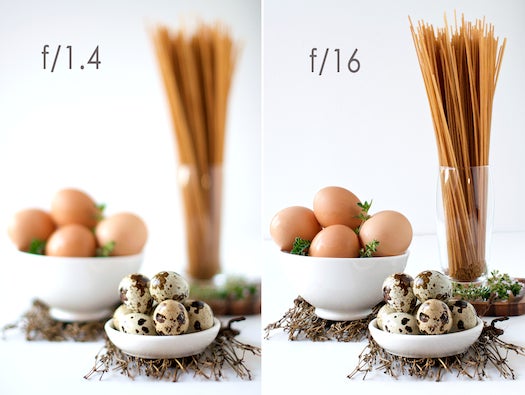
Using Manual mode is kinda like a game to try and balance the three together while getting the outcome that you want
 AddMustard
> ttyymmnn
AddMustard
> ttyymmnn
08/04/2013 at 23:14 |
|
Heck ya, I don't know much about cameras but I do know this lens takes beautiful photos. When I get it to work right, it looks great
 blackchair
> AddMustard
blackchair
> AddMustard
08/04/2013 at 23:17 |
|
With Nikon, if you have Auto-ISO, even if you are in Manual mode, it will still try to auto expose by changing the ISO. Seems like the aperture was set too high (diffraction) so the camera chose a high ISO to compensate. Manual is good, but Auto-ISO needs to be turned off for it to work properly.
 ttyymmnn
> AddMustard
ttyymmnn
> AddMustard
08/04/2013 at 23:20 |
|
I'll type some more tomorrow. I'm in the middle of a show right now. And typing on the phone sucks.
 AddMustard
> Icemanmaybeirunoutofthetalents
AddMustard
> Icemanmaybeirunoutofthetalents
08/04/2013 at 23:20 |
|
Awesome info, thanks. I'll give it another go in the daylight tomorrow. I am using a tripod and remote to minimize any shaking (I have a steady hand but even pushing the button while it's on the tripod makes me wary.
 Icemanmaybeirunoutofthetalents
> AddMustard
Icemanmaybeirunoutofthetalents
> AddMustard
08/05/2013 at 00:57 |
|
Have you shot guns? Same principle. Don't jerk your trigger finger. Smooth even breathing, depress the shutter button as you exhale. Squeeze the button and don't press it. That way its a smooth slow motion and not a jerky motion that causes imbalance and hence vibrations. In bright sunshine, you should have a high enough shutter speed to not need use of a tripod. But using one never hurts. I've got steady hands I guess. If you're using a tripod and still wary of vibrations, use mirror lockup. Look that up in your camera manual and use that. Or if you're feeling fancy, get a remote trigger :)
 ttyymmnn
> AddMustard
ttyymmnn
> AddMustard
08/05/2013 at 09:35 |
|
I was going to try to say something helpful, but then realized that Iceman pretty much said everything I was going to say. Read his post a few times to internalize it. With your camera set on aperture priority at f/20, the camera had to compensate by jacking the ISO to an astronomical number. That's where your noise is coming from.
The only thing I might add is to reinforce his comment about the range of brightness. Your eye does a much better job of differentiating between light and dark than your camera can. With so much difference between the light and dark portions of the photo, you're really never going to get what you want. You might try some fill flash (yes, flash on a bright sunny day can really help), or you might try to come up with some sort of light source for the interior of the car. It's a bit counter intuitive, but bright sunny days can be some of the worst days for photography. Gray days are much better, because there isn't such intense contrast between light and dark.
You might spend a bit of time reading some primers on photography, particularly what the main parameters are (shutter speed, aperture, ISO) and how adjusting one affects the others. And, as Iceman suggests, experiment with the different metering modes. That can make a world of difference. And keep clicking. I'm no professional, not by a long shot, but I try to learn something with every click of the shutter.
 ttyymmnn
> Icemanmaybeirunoutofthetalents
ttyymmnn
> Icemanmaybeirunoutofthetalents
08/05/2013 at 09:37 |
|
That was a great reply.
 AddMustard
> ttyymmnn
AddMustard
> ttyymmnn
08/05/2013 at 10:29 |
|
Thanks! Clearly I am used to point and shoot, and I would accept this quality from that, but I had my hopes higher. I spent yesterday evening messing around with all the settings people recommended and feel more comfortable with the camera. I still need to get out there and snap new car pictures but I grasp, a bit, what the settings do. I'll try some flash as well. Apparently I can zoom in on the photos while they're on the camera so I should be able to see these details before I get to the computer. I should have caught the ISO, that's one setting I understand more than all the others.
 ttyymmnn
> AddMustard
ttyymmnn
> AddMustard
08/05/2013 at 10:51 |
|
It would be interesting to see what the camera thinks is a good setting for that photo if you had taken it on Auto. That turns your DSLR into a glorified P&S, albeit one with a much better lens and processor. I do a fair amount of photography in Program mode (not sure what Nikon calls it). That's where you choose the ISO and the camera does the rest, but you can adjust the overall exposure of the shot.
Another trick I will do sometimes is, set the camera to Auto, half-squeeze the shutter to see what the camera wants to do (shutter, ISO, aperture), then switch to Manual and enter those settings. Using those as a benchmark, you can then adjust the shutter, ISO or aperture one way or the other. There might also be a setting on your camera that limits how high the ISO will go. If it's limited to 1600 (for example), then if you're on Aperture Priority mode the camera will make its adjustments with shutter speed rather than ISO. That will make for a longer (slower) shutter, but if you're using a tripod, that won't be a problem.
I should have caught the ISO
When you review your photo on the screen, there should be a setting that will show you the photo and the settings at the same time. That way, you can review what the settings were, and adjust accordingly. It's also a good idea to take a second and review your settings before you shoot. I've made so many mistakes of shooting without checking settings first that I've developed a routine of going through the settings when I take the camera out of the bag. And finally, to reiterate from the earlier post, take some time to learn the different metering modes.
Happy shooting!
 AddMustard
> ttyymmnn
AddMustard
> ttyymmnn
08/05/2013 at 10:55 |
|
When you review your photo on the screen, there should be a setting that will show you the photo and the settings at the same time.
I swear this exists, too, but I could not bring that info up yesterday. The only way I got the ISO info was from checking exif data on flickr.
 ttyymmnn
> AddMustard
ttyymmnn
> AddMustard
08/05/2013 at 11:11 |
|
From your manual :
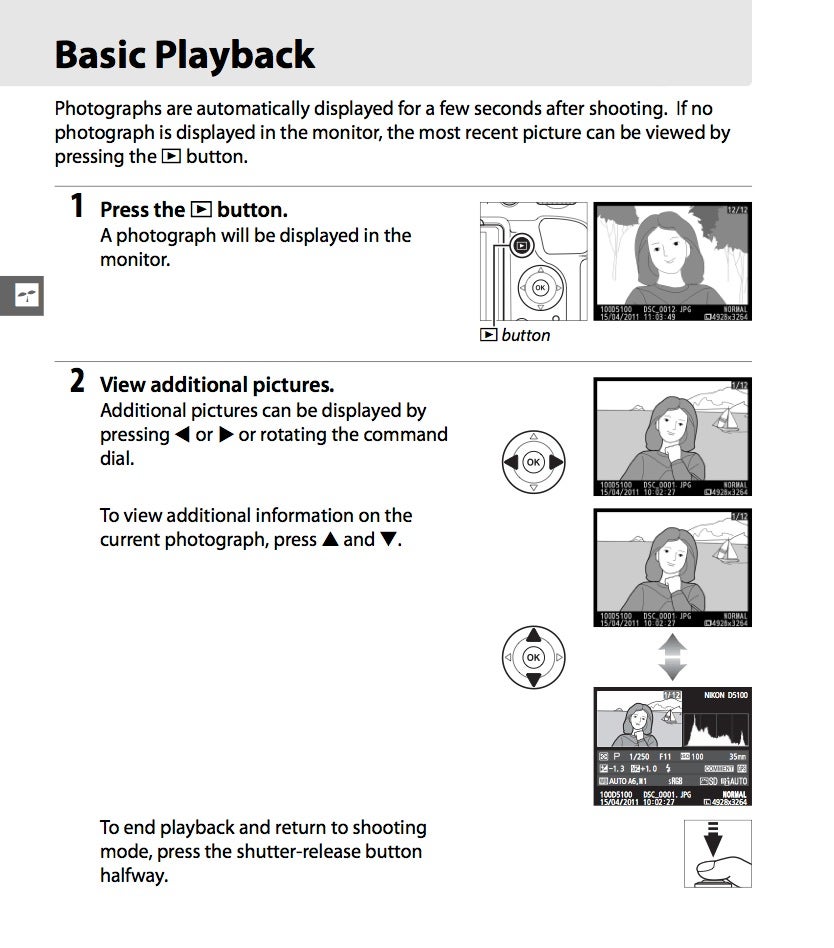
 Icemanmaybeirunoutofthetalents
> ttyymmnn
Icemanmaybeirunoutofthetalents
> ttyymmnn
08/05/2013 at 12:18 |
|
thanks :)
 ttyymmnn
> Icemanmaybeirunoutofthetalents
ttyymmnn
> Icemanmaybeirunoutofthetalents
08/05/2013 at 12:50 |
|
Don't mention it. You did a really nice job of summing up the issues, suggesting corrections, and doing so in a non-condescending manner. Photographers can be a snooty lot, with many of them thinking they are Ansel Adams reincarnated.
Speaking of Ansel Adams, my brother was telling me about Adams and his views on lighting back when I was having a similar problem. I was trying to take a photo of a stained glass window from inside a church, and I wanted to show the window as well as the interior stonework. However, the window was so bright and the church was so dark it was a case of one or the other, not both, at least not without some interior lighting. That led me to this article , which looks pretty interesting.
 Icemanmaybeirunoutofthetalents
> ttyymmnn
Icemanmaybeirunoutofthetalents
> ttyymmnn
08/05/2013 at 14:17 |
|
Very interesting. Will read it properly later. Thanks.
 ttyymmnn
> blackchair
ttyymmnn
> blackchair
08/05/2013 at 14:28 |
|
Auto ISO even in Manual? That's an interesting decision by Nikon.